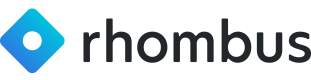Partner Registration Automation
Learn how to automate client registration and setup as a Rhombus Partner
Shipment API
The following API exposes all information around shipments of hardware either to partners directly or to customers via their partners. An important piece of information included in this API is the serial numbers for all hardware. This is a crucial component for both inventory and automation purposes, as the serial number uniquely identifies each piece of Rhombus hardware, and is used for registration, un-registration, RMA, Support Tickets, etc.
Shipment information is associated with a customer and partner at the time an order is placed. Creating client accounts before an order is placed is necessary for the association to take place.
Registration Automation
Below is flow diagram for chaining various API calls together to fully automate the on-boarding of a new client. Pieces of this diagram can be added/removed based on the scenario, and this is meant primarily as a demonstration of the type of automation that can be unlocked
- Create Client - https://apidocs.rhombussystems.com/reference/createpartnerclient
- Create API Token Role - https://apidocs.rhombussystems.com/reference/createpermissiongroup
- Create API Token - https://apidocs.rhombussystems.com/reference/submitapitokenapplication
- Create Location - https://apidocs.rhombussystems.com/reference/createlocation
- Lookup Shipments - https://apidocs.rhombussystems.com/reference/partnergetshipments
- Register Devices - https://apidocs.rhombussystems.com/reference/registercameratoclient
- Create Shared Stream - https://apidocs.rhombussystems.com/reference/createsharedlivevideostream
Updated 10 days ago