License Plate Detection 🚔
Table of Contents
- Introduction
- Creating a Rule for License Plate Detection
- Retrieving License Plate Data
- Finding Device and Location UUIDs
This guide walks you through setting up license plate detection alerts and retrieving license plate data using the Rhombus Systems API.
We'll use the /createRule endpoint to set up a webhook alert for license plate detections.
Video Tutorial: Creating a rule to catch license plates
Key steps:
- Prepare your Device UUIDs or Location UUIDs (see Finding UUIDs section)
- Use the
/createRuleendpoint - Verify the rule has been created in the Rules Engine
After creating the rule, you'll see it in the Rules Engine:
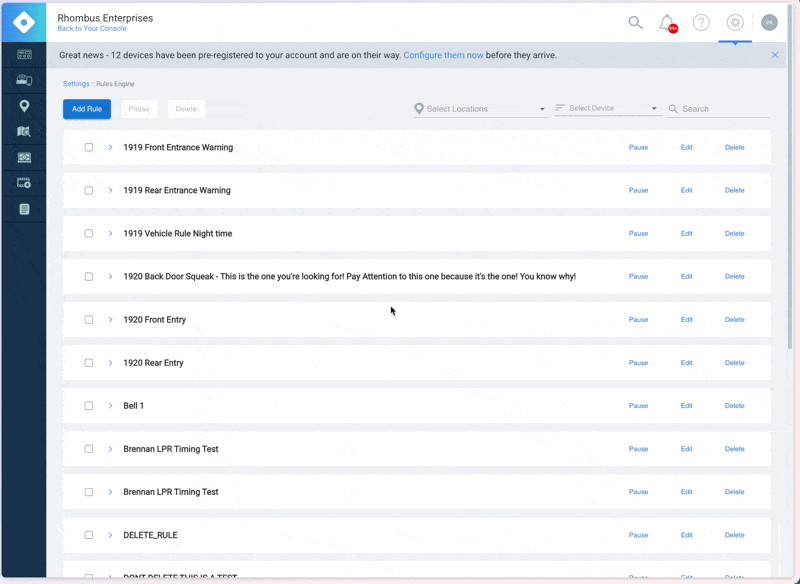
Use the /getLicensePlatesByDevices endpoint to retrieve detected license plate data.
Video Tutorial: Grabbing license plates using the API
Device UUID
-
Navigate to the Device Page
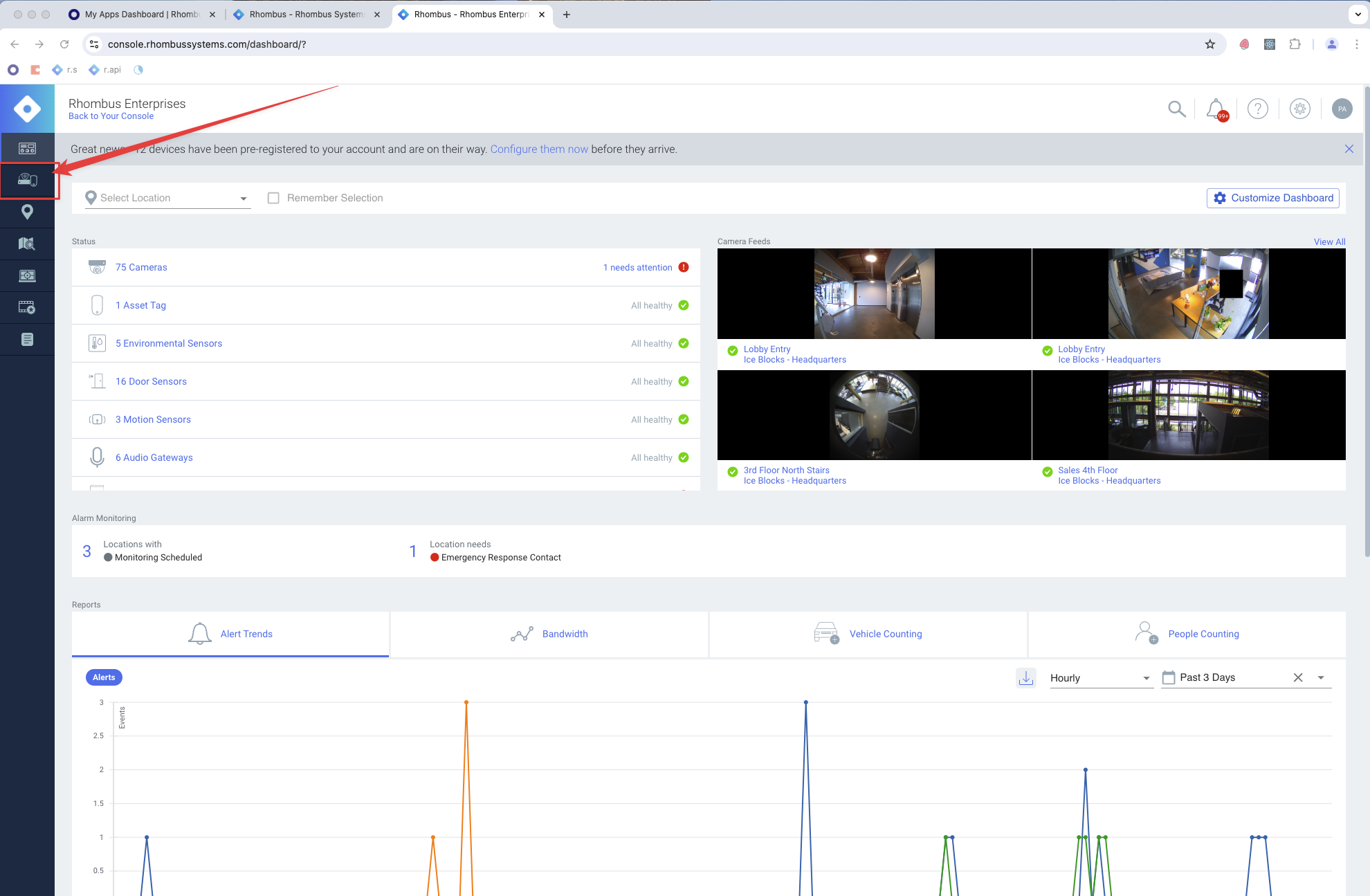
-
Select the desired device
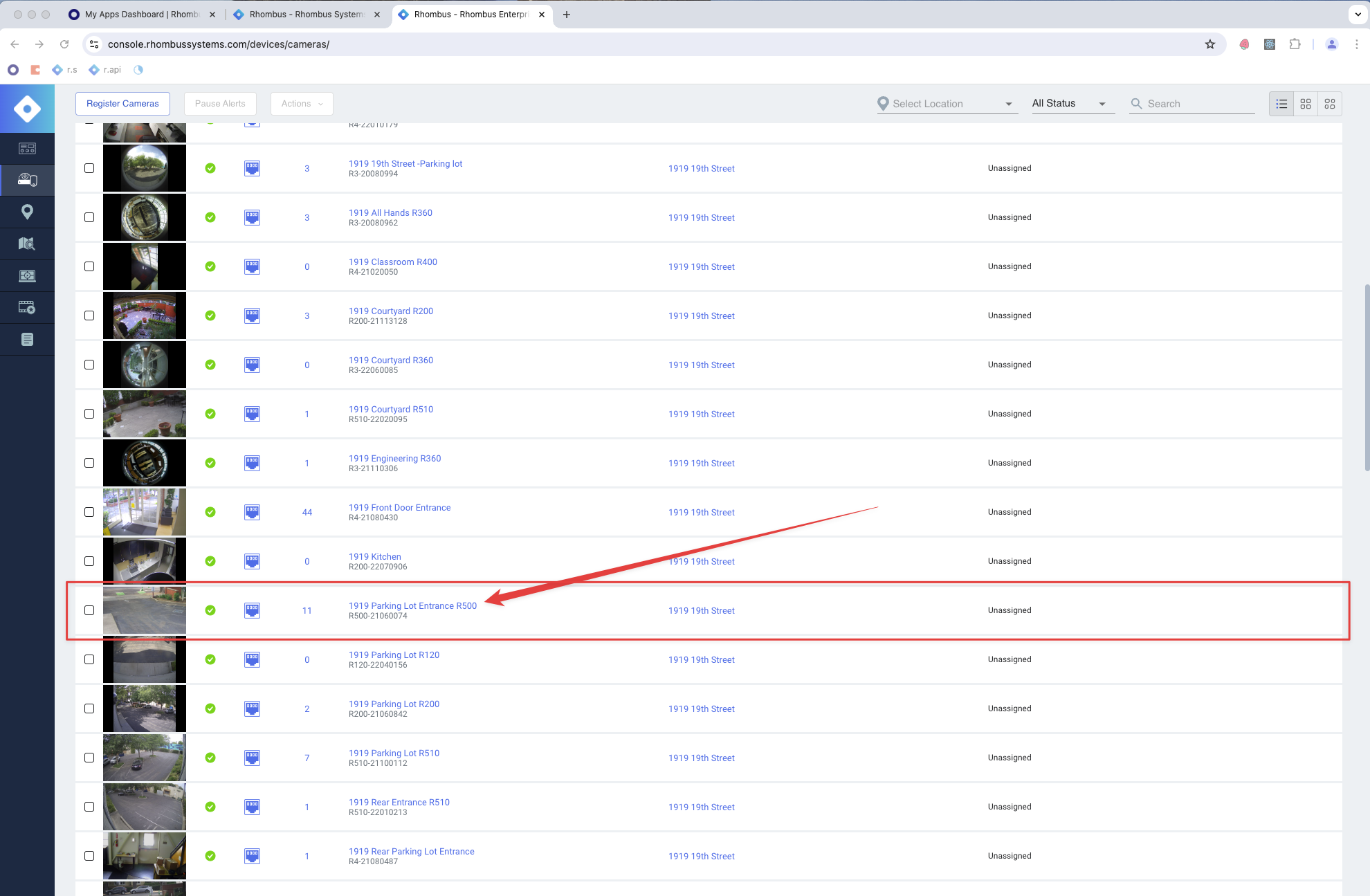
-
The UUID is the final string in the URL
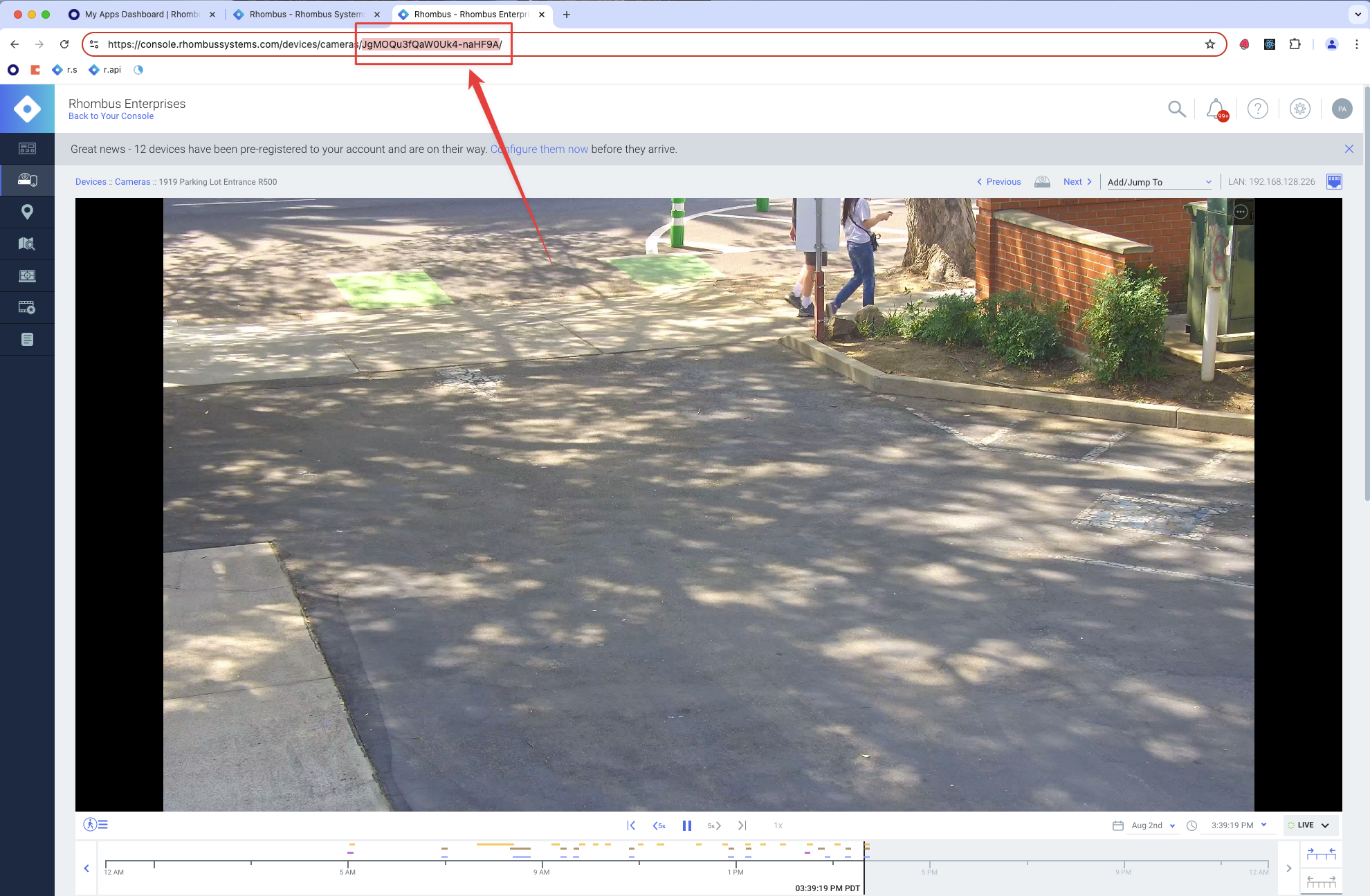
Location UUID
-
Go to the Locations Page
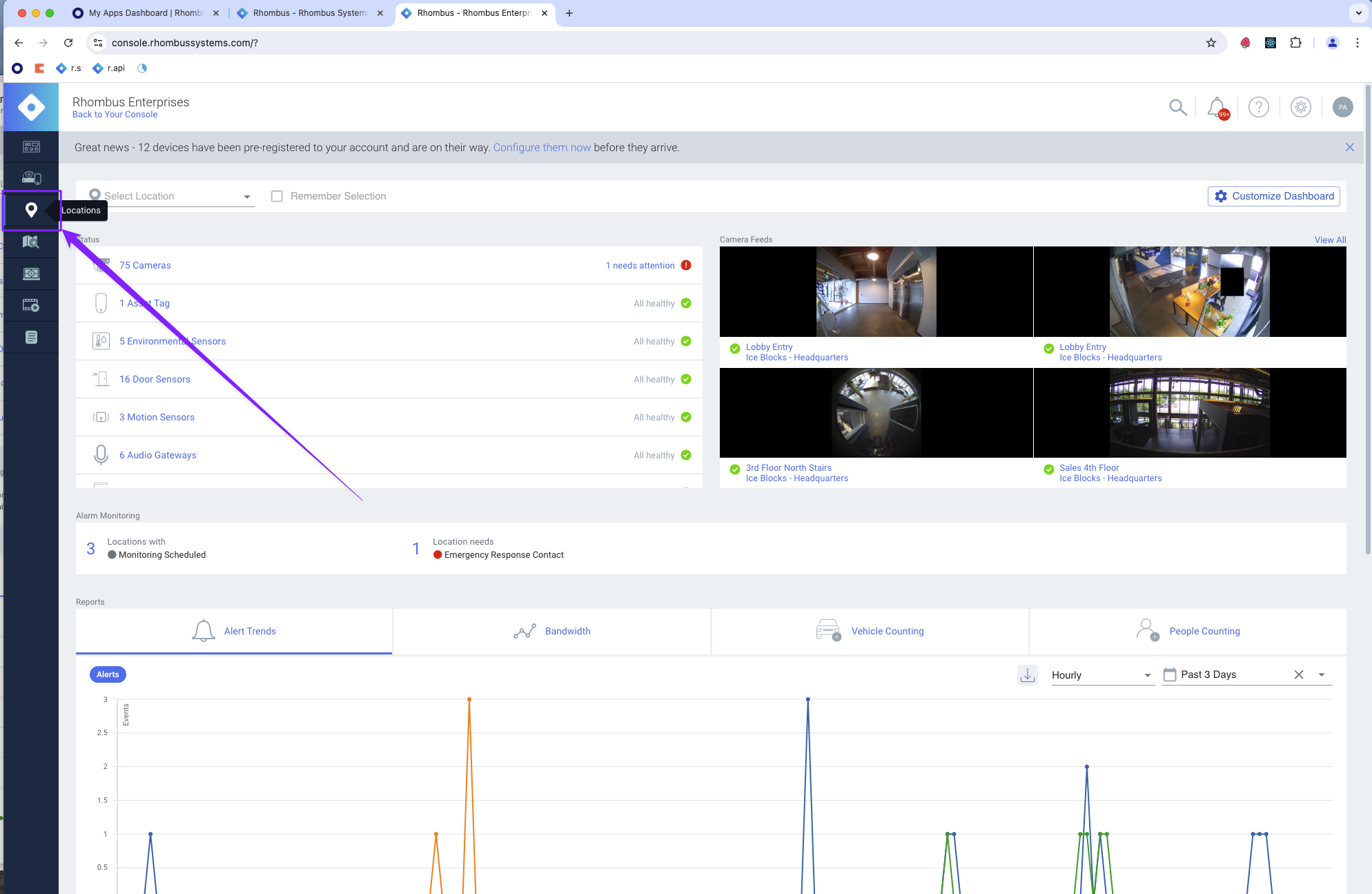
-
Select the desired location
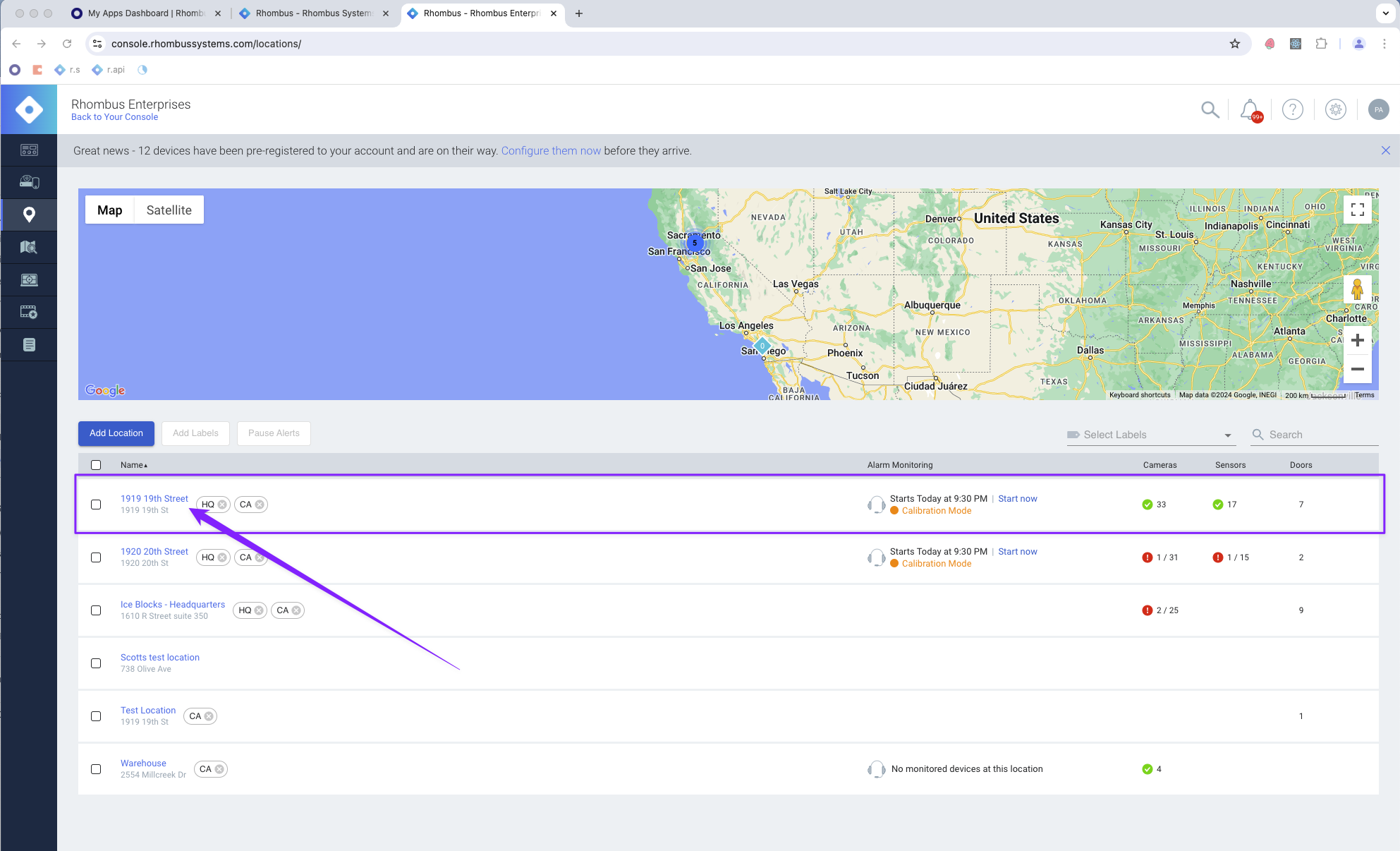
-
The UUID is in the URL
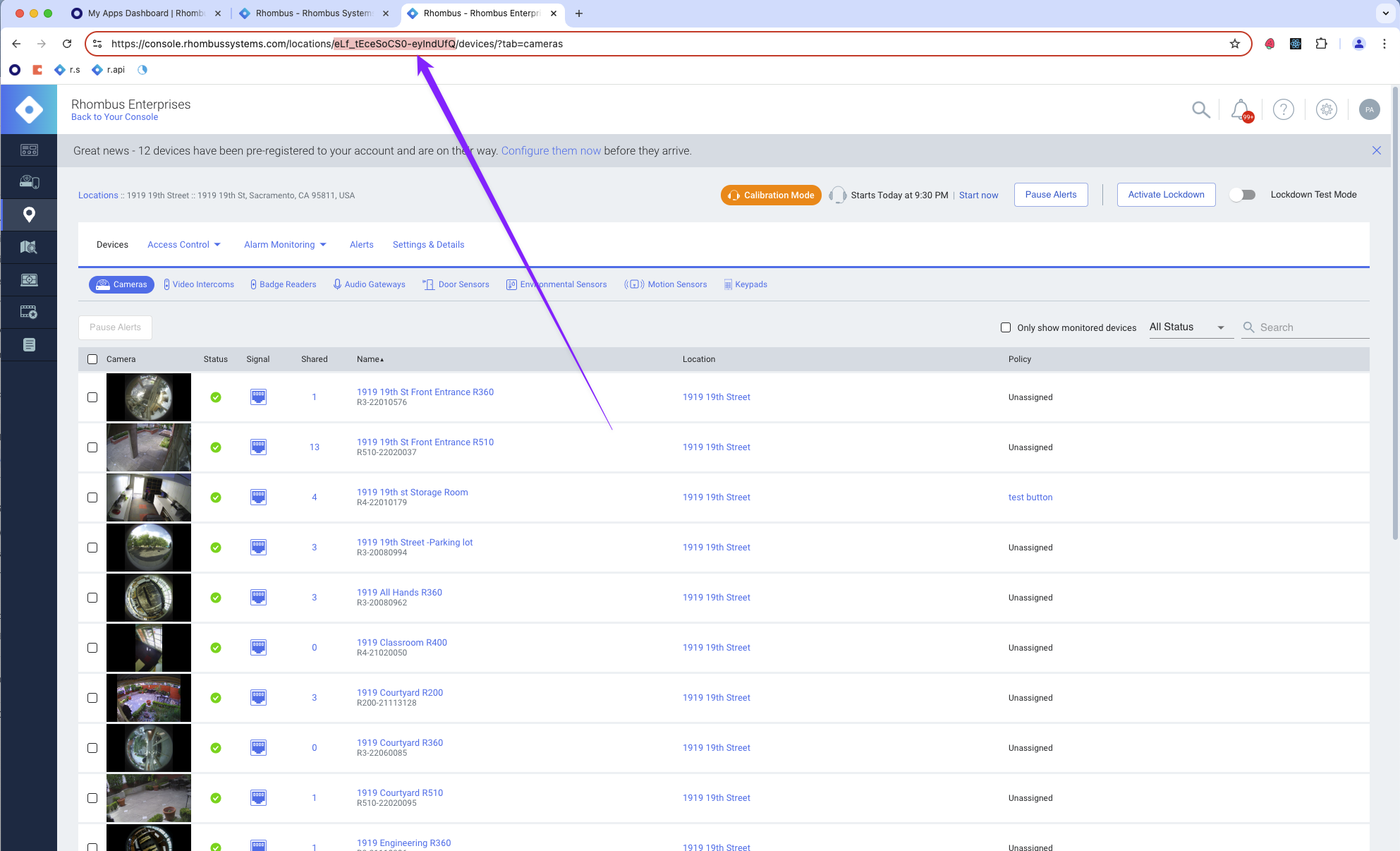
Updated about 1 month ago
