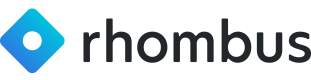Create Video Events
Learn how to create footage seek-points on the camera timeline to quickly reference anything you'd like
Using Footage Seek-points is one of the most common ways to utilize the Rhombus API
One of the biggest advantages of the Rhombus Console is the ability to save time by quickly accessing the information you need. One common way to do this is to create footage seek-points on the timeline of any camera(s) you'd like. Common use cases may include employee's clocking in or out, deliveries arriving or leaving the warehouse, airline arrival and departure events, the options are endless. . .
As an example, we reference shipping arrival and departure events from all carriers at our warehouse. Seen below, we have custom seek-points for all carriers (DHL, FedEx, UPS, ect) and we include the customer name, company name, and tracking number. With these seek-points, we're now able to search these events in an elastic search and quickly reference them anytime seen below:
The required fields are:
cameraUuid- The Uuid of the camera. This can be found by using getMinimalCameraStateList
a- Activity type should be set to CUSTOM
cdn- Custom Activity Name - This is the footage seek-point name that will be used to categorize your seek-points
cd- Custom Description - This is where you will add the bulk of your information. This can be used for the elastic search in Console
ts- Timestamp - All timestamps are inputed in Epock UNIX milliseconds. For reference, you can utilize a timestamp converter
Updated 9 months ago